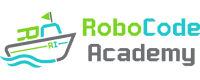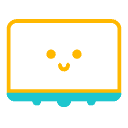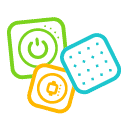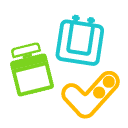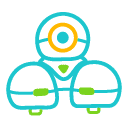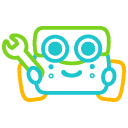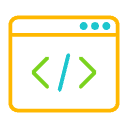AppInventor
App
Inventor

Integrate children's creativity with technology by developing real-world mobile applications in the AppInventor course. From basic design to advanced features, the course comprehensively enhances their programming skills through hands-on practice.
Age: 11 - 12
P6 - S1


Course Description
Developing mobile applications is no longer just for adults, children from P6 to S1 can create their own applications too.
Through RoboCode's AppInventor coding course, children learn to use the AppInventor platform to develop mobile applications. The course covers interface design, data processing, cloud database applications, and advanced AI technologies. Through a structured learning process, they acquire essential mobile application development skills and learn how to turn their ideas into practical and innovative applications.
The course aims to enhance their awareness of real-world technology, encouraging them to draw inspiration from existing works and infuse their creativity to develop new mobile applications.
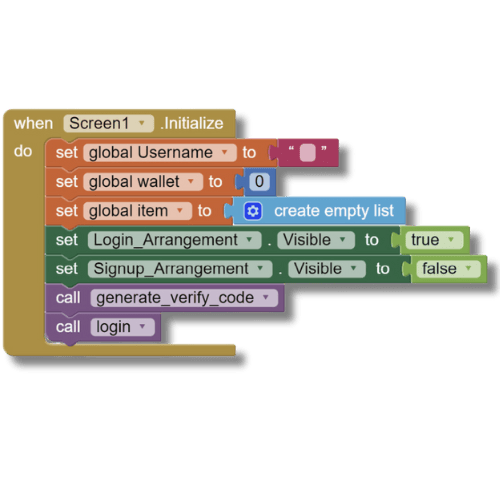
What Will Your Kids Learn?
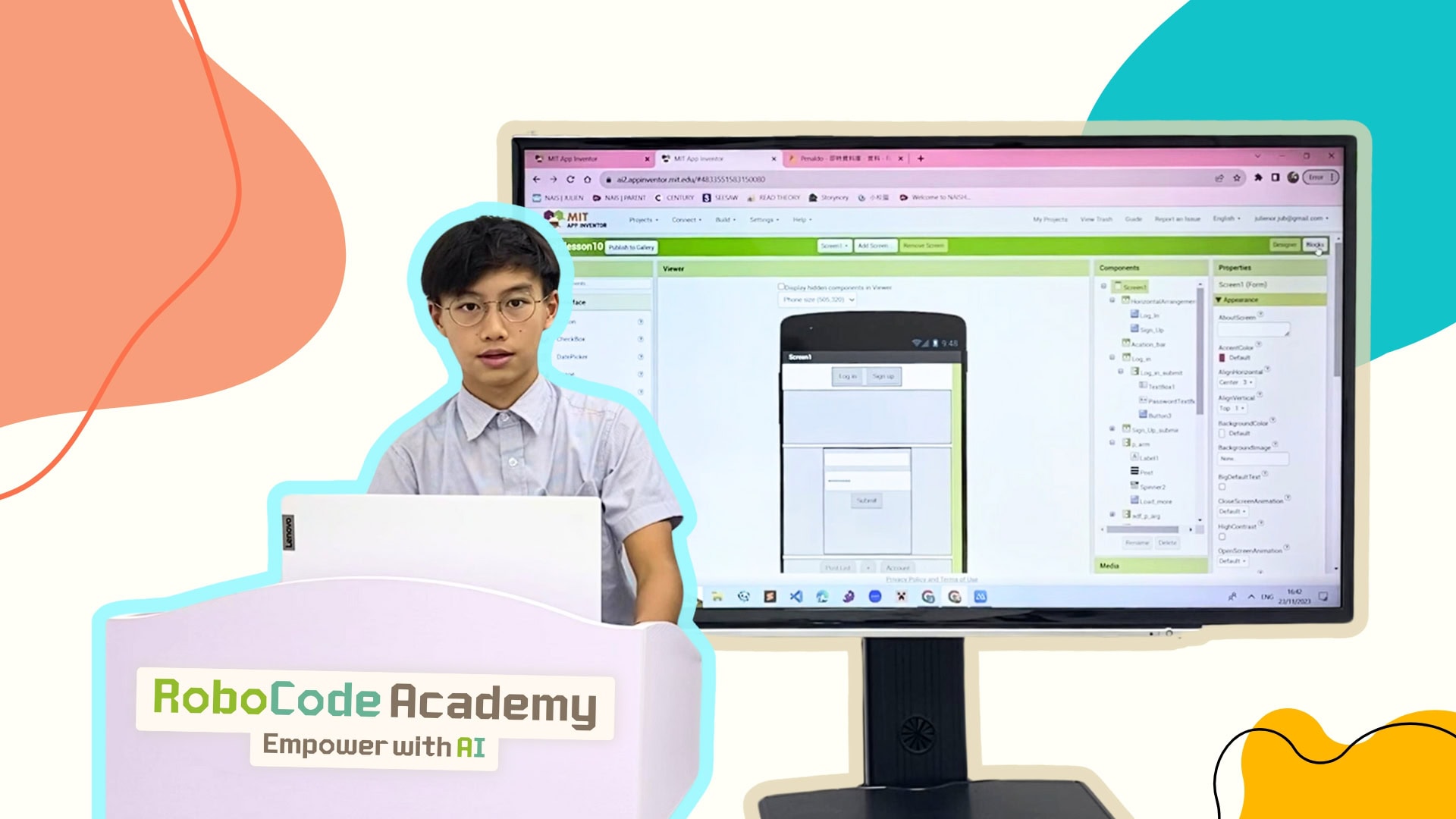
- Master the skills needed to develop practical and innovative mobile applications for the real world
- Learn to create visually appealing and user-friendly interfaces to enhance the user experience
- Acquire techniques for handling various types of data and integrating them into applications, making the applications’ features more versatile
RoboCode Uniqueness
Drawing Inspiration from Existing Applications to Design Innovative Content
By observing and analyzing the design of existing mobile applications, children are encouraged to think critically and add their own creative elements to develop unique and innovative applications.
Mastering Coding Skills and Creating Diverse Projects
The course covers a wide range of topics, from basic mobile game development to advanced AI applications. Through creating various projects, children will comprehensively enhance their coding and mobile application development skills.
Showcasing Learning Achievements and Enhancing Presentation Skills
Each level includes a presentation session that children explain their acquired knowledge and showcase their projects in front of the camera. Continuous practice helps improve their presentation skills and boost their confidence in public speaking.
Our Curriculum
Level 1 - Introduction to Mobile Application Development
Get familiar with the AppInventor programming platform and learn the basics of mobile application development, including interface design and the mobile game development process.
- Design intuitive and user-friendly application interfaces to enhance user experience
- Develop basic applications like timers and note-taking applications to grasp fundamental coding logic and concepts
- Learn essential skills for mobile game design, discover different game control methods for game characters
Level 2 - Advanced Programming Logic and Data Handling
Learn to use cloud databases for data exchange and design applications that enable real-time interaction with other users. Develop skills to manage complex data structures and diversify children’s creations.
- Create applications with real-time chat functionality, allowing user interaction via cloud databases
- Enhance data processing skills by mastering techniques for handling complex data structures
- Explore key aspects of programming processes to develop user-friendly mobile applications
Level 3 - Advanced Image Access and Data Visualization
For advanced mobile application development, children will learn techniques for image processing and data visualization, enhancing the usability and intuitiveness of their applications through improved interface design and data presentation.
- Explore advanced mobile interface design techniques to enhance user experience
- Master image access by learning to work with multiple cloud databases
- Understand data visualization concepts, transforming data into intuitive charts and graphs
Level 4 - Application Programming Interfaces Utilization and Real-Time Data Interaction
Learn to efficiently manage and process complex data by utilizing Application Programming Interfaces (API) to access external data sources. Organize and effectively present real-time data within mobile application interfaces, enhancing children’s coding skills in real-world environments.
- Learn to apply new data structures and efficiently handle real-world data storage formats
- Master the use of API to retrieve external data
- Develop real-world mobile applications that incorporate real-time interactive features
Level 5 - Integrating Artificial Intelligence Concepts into Mobile Application Development
This level introduces children to the world of Artificial Intelligence (AI), helping them understand its applications. From using official AI extensions to machine learning, children will master the skills needed to create intelligent mobile applications.
- Explore and utilize official AI extensions to develop innovative and intelligent application
- Train and apply AI models, gaining a deep understanding of the principles and processes of machine learning
- Handle image and audio data to create diverse AI-powered applications, enhancing user interaction and experience
Suitable for
11 to 12 year-old
Every Lesson
90 Minutes
Every Level
12 Lessons
(18 Hours in Total)
Class Size
1:4
(Maximum)
Course Fee
$6840 per Level
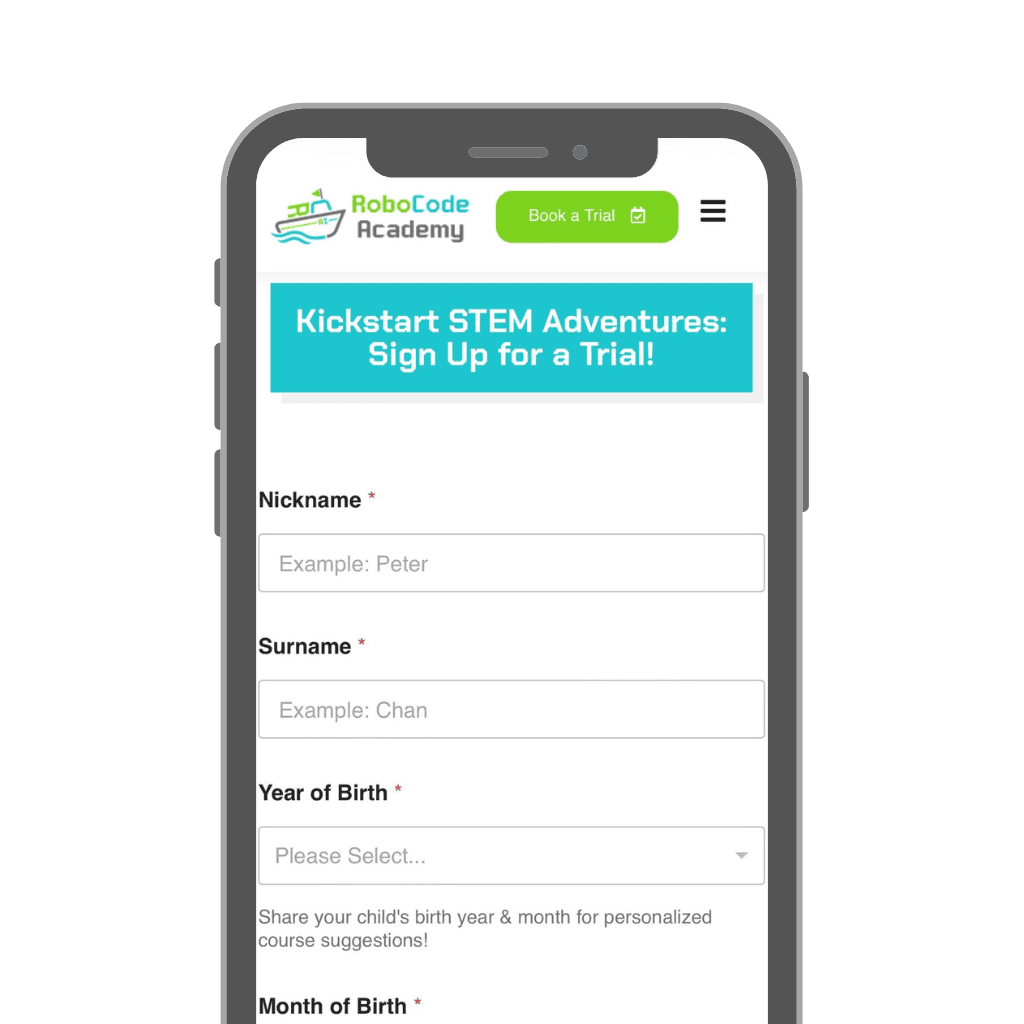
Kickstart Your Child's Journey to Innovation and Discovery
Frequently Asked Questions
Do children need to bring their own computers for classes?
No, we provide each child with a computer and all necessary tools.
Do children need to bring their own smartphones to class?
We recommend that children bring their own Android smartphones for real-time testing of their programs.
Can parents get back children's completed works after class?
Yes, projects completed in class are saved in the child's personal account, which can be accessed anytime.
Are there any additional fees apart from tuition for the course?
No, only the tuition fee is required; there are no additional charge.
What if children need to take leave?
Parents should notify our staffs in advance. We will then arrange makeup class.
Courses You May Like...

Roblox Coding
Age: 10 - 12
Combine coding skills and creativity to create unique 3D games in the world of Roblox. From modelling to game mechanics design, experience the complete game development process.
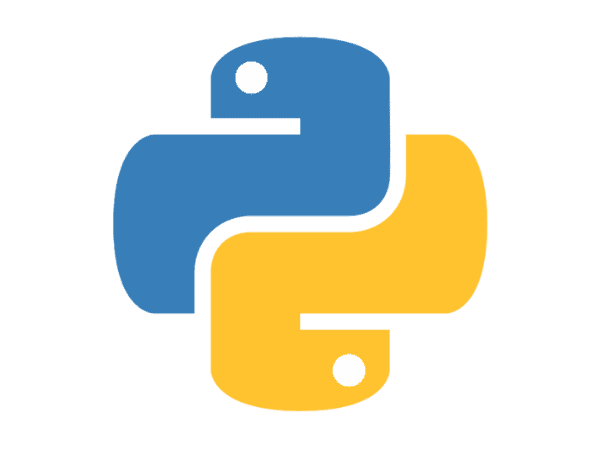
Python
Age: 12 - 16
Through game development and algorithmic applications, progressing from beginner programming concepts to data processing, building practical Python programming expertise.